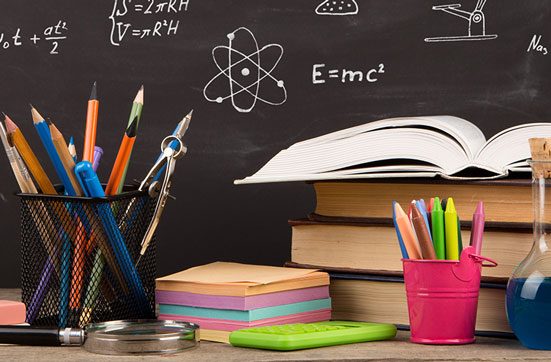In today’s digital world, static residential proxies are a common tool used to enhance privacy, security, and bypass geographical restrictions. However, not all proxies are created equal. Some may promise to provide real residential IPs but fall short of delivering genuine results. Understanding how to verify whether the static residential proxy you’ve purchased is a real residential IP can save you from potential security risks and poor proxy performance. This article provides a step-by-step guide on how to determine the authenticity of your static residential proxy.
Understanding Static Residential Proxies
Before diving into how to check if your static residential proxy is a real residential IP, it’s essential to understand what static residential proxies are. A static residential proxy refers to a proxy that uses real residential IPs provided by ISPs (Internet Service Providers). These proxies are used to hide the user’s actual IP address, making it appear as if they are browsing from a different location, often improving anonymity and security. Unlike datacenter proxies, which originate from large server farms, static residential proxies offer higher anonymity because they resemble normal user traffic and are less likely to be flagged by websites or services.
Signs Your Static Residential Proxy Might Not Be Real
Not all proxies that claim to be residential IPs are legitimate. There are several ways to check whether the static residential proxy you’ve purchased is genuine:
1. Check the IP Location
The first step in verifying if your proxy is a real residential IP is to check its location. Real residential IPs will typically be tied to a specific geographic area or city, as they originate from individual homes. You can use online tools to check the geolocation of the IP. If the IP location appears to be inconsistent with its claimed location, or if it belongs to a region known for large-scale proxy usage, then it might not be a real residential IP.
2. Look for IP Pool Diversity
A genuine residential IP provider will offer a large and diverse pool of IPs from various geographical locations. If the IP pool offered by your provider is small, with IPs coming from the same region or city, it could indicate that these are not true residential IPs. Instead, they might be a mix of data center IPs, which can easily be detected by websites as non-residential.
3. Test the Proxy Against Known Proxy Detection Tools
Many websites use proxy detection tools to prevent fraud, scraping, and bot attacks. These tools can identify whether an IP address belongs to a real user or is part of a proxy network. By testing your static residential proxy with a proxy detection service, you can check if the IP is flagged as belonging to a proxy network. If the test shows that your IP is recognized as a proxy, it’s likely not a real residential IP.
4. Analyze the Proxy’s Speed and Latency
Static residential proxies, when authentic, should have relatively low latency and reasonable speed, reflecting the nature of a normal residential internet connection. If you notice unusually high latency or slow speeds, it might be a sign that the IP is not a genuine residential IP. Additionally, some proxies might be routed through multiple intermediary servers, which can cause delays. This is typical for non-residential IPs.
5. Perform Reverse DNS Lookup
Performing a reverse DNS lookup on the IP can provide more insights into its nature. Residential IPs typically do not have clear, identifiable hostnames. However, if the reverse DNS lookup results in a hostname that corresponds to a well-known proxy provider or data center, then your IP is likely not residential.
6. Check for IP Blacklisting
One common issue with proxies, especially fake residential IPs, is being blacklisted. Websites and services that are frequently targeted by bots often maintain blacklists of known proxy IPs. You can check if the static residential proxy you’ve purchased is blacklisted by searching for it on various blacklisting services. If the IP is listed, it may be part of a data center or proxy pool rather than a real residential IP.
What to Do if Your Proxy Isn’t Real
If you find that the static residential proxy you purchased isn’t a real residential IP, you have several options:
1. Contact the Provider
The first step should be to contact the provider. A legitimate provider will likely resolve the issue by providing you with a genuine residential IP. If the provider refuses or doesn’t offer any solutions, it might be a sign that they are not trustworthy.
2. Look for a More Reliable Provider
If your current provider cannot offer authentic residential IPs, it’s time to look for a more reliable service. Ensure that you choose a provider that clearly specifies its proxy sources, offers IP pool diversity, and has a reputation for offering genuine residential proxies.
3. Test Before Committing
Whenever possible, it’s always wise to test a small batch of proxies before making a large purchase. This allows you to check for the characteristics mentioned above, such as IP diversity, location accuracy, and detection resistance. A good provider will allow you to test a limited amount of proxies to ensure they meet your expectations.
Conclusion
In summary, determining whether your static residential proxy is a real residential IP involves several steps. It’s crucial to check the IP location, verify the diversity of the IP pool, test against proxy detection tools, monitor speed and latency, perform a reverse DNS lookup, and check for blacklisting. By following these steps, you can ensure that the proxy service you’ve purchased is delivering authentic residential IPs, which are more reliable and effective for protecting your privacy and bypassing restrictions. If your current provider fails to meet these standards, it may be time to consider alternative options to ensure a secure and efficient proxy experience.